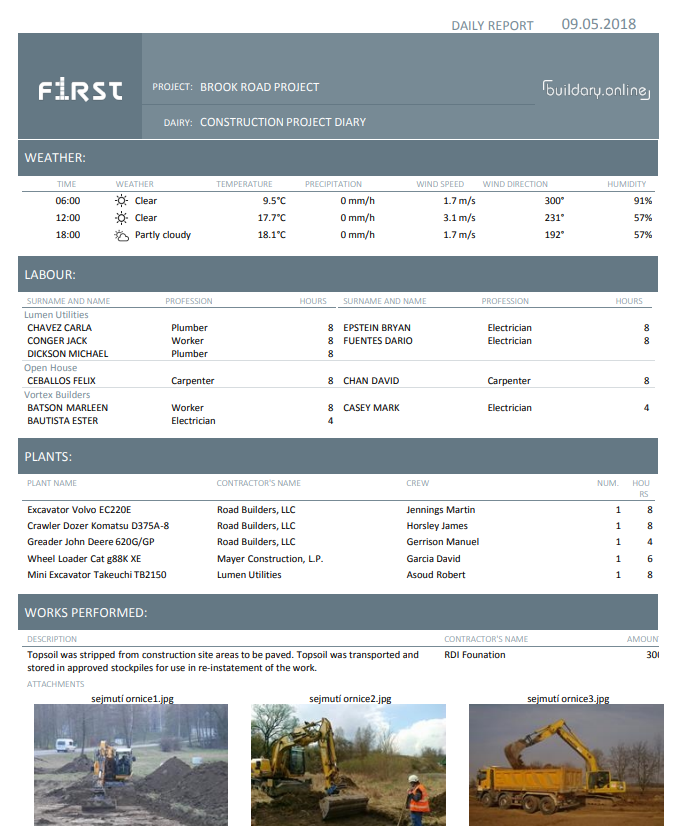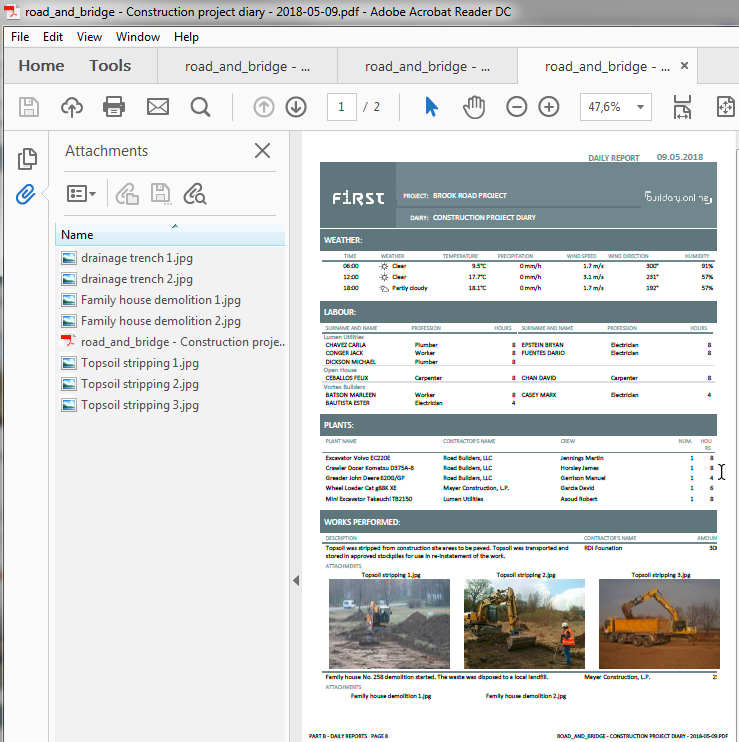Daily Report
The daily report is an output of the day's records in the form of a PDF file. The file is generated using the “Other options“ and „Daily report preview ” button.
The content of the daily report is the same as the daily entries on the screen. The form is also quite similar. Records are divided into sections. If the section contains “short sentence” data, records can be written to multiple columns to save report space (see the Labour section of the report below).
The Other entry report becomes the daily report attachment (if generated and signed). Similarly, images or other file attachments are embedded in the daily report PDF file.
To view and sign PDF documents, we recommend Adobe Acrobat Reader DC, which also allows you to view PDF document attachments easily. Use the clip icon in the left panel to open the attachment bar. You can open any attachment by double-clicking it.