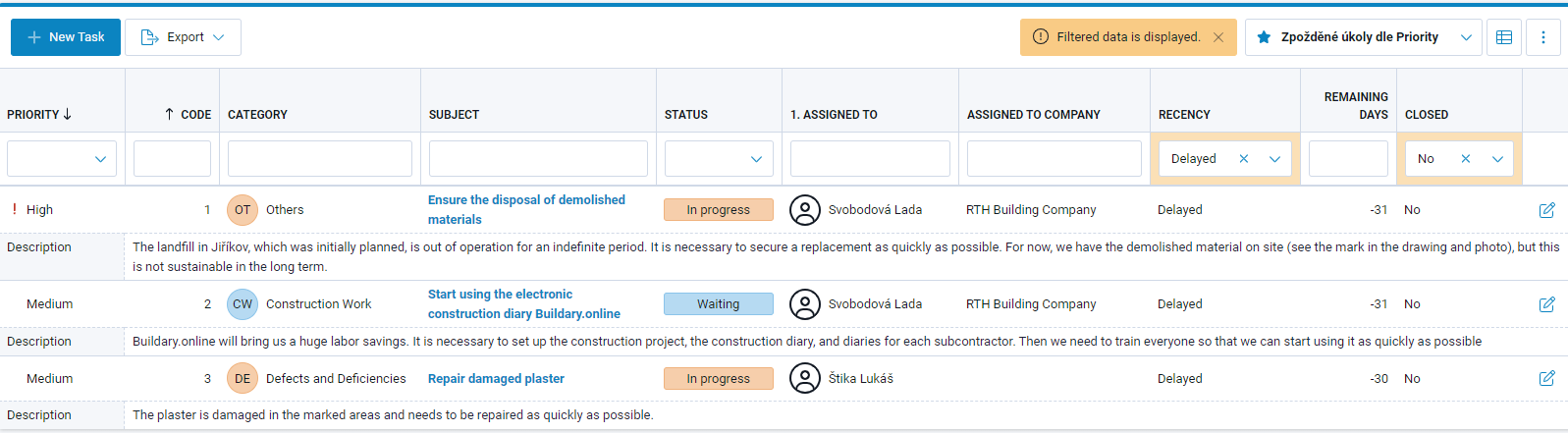Tasks List
In the task list, all tasks recorded for the given construction project are available in a grid format. The grid is an exceptionally flexible tool. You can sort, filter, and group tasks in a way that best meets your needs. You can also change the order of the fields, hide existing ones, and add additional fields. The grid settings are saved and applied the next time you open the window.
In the grid, you can choose which columns you want to display and hide. Use the icon in the upper right corner of the grid (three vertical dots) to open the column list.